Phaata.com - How it work?
Help Topics
- Phaata Introduction
- Create account on Phaata
- Sign in on Phaata
- Post “Quick Quotes” Services
- Post “HOT” Services
- Quote for “Request for Quotation”
- Process booking
- Campaign Email Marketing
- Create Maintain You Minisite
- Message Management
- Account Management
- Chat Management
- Statistic booking – business result
- More Tips
- Connection Management
- Feedback to Phaata
- Help Center for Forwarder
Self-Service Links
Đăng nhập vào Phaata
Step 1: On Phaata.com, click “Sign in” (1)
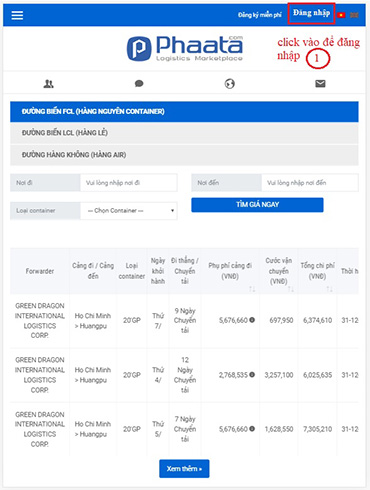
Step 2: Input email and password (2); then click “Sign in” (3)
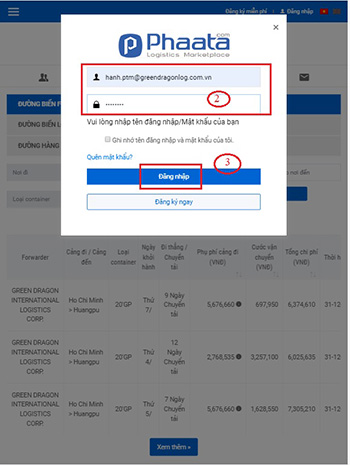
Step 3: Click "My Phaata" on left corner of the screen to go on your Admin page.
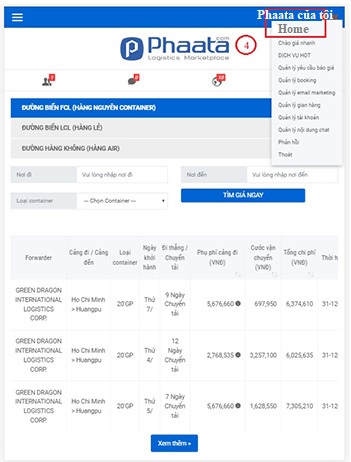
What we help ?
Request For Quotes
Help you send and receive quotes from Forwarders on the market quickly and efficiently.