Phaata.com HOW IT WORKS ?
Help Topics
- Phaata Introduction
- Create account on Phaata
- Sign in on Phaata
- How find Quick Quotes?
- Send Request for Quotation
- Manage quotes request list
- Find HOT Service
- Booking Management
- Booking Statistics
- Supplier Management
- Find Forwarder
- Contact Forwarder
- Feedback about Phaata
- Review Forwarder
- Update Your Account
- Help Center for Shipper
Self-Service Links
Lấy lại mật khẩu
Step 1: On page Phaata, select "Sign in / Forgot password" - www.phaata.com

Step 2: On "Forgot password" page:
- (1) Input your email register
- (2) Click “Forgot password

Step 3: Phaata send to change password email, you click on attached link.
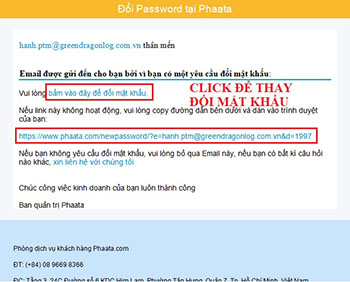
Step 4: On this page, you could:
- (1) Enter your new password
- (2) Click “Create new password”

Request For Quotes
Help you send and receive quotes from Forwarders on the market quickly and efficiently.