Phaata.com HOW IT WORKS ?
Help Topics
- Phaata Introduction
- Create account on Phaata
- Sign in on Phaata
- How find Quick Quotes?
- Send Request for Quotation
- Manage quotes request list
- Find HOT Service
- Booking Management
- Booking Statistics
- Supplier Management
- Find Forwarder
- Contact Forwarder
- Feedback about Phaata
- Review Forwarder
- Update Your Account
- Help Center for Shipper
Self-Service Links
Quản lý booking
Step 1: On your admin page, select "Booking / Booking management" - https://user.phaata.com/user/shipperorder:
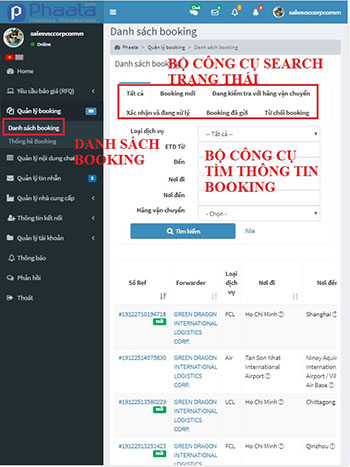
Step 2: Filter/Search tools to find the status of booking on transaction:
- To view booking detail, click on Booking Ref.
- You could contact directly Forwarder by send Inbox
- Filter and sort booking by Search/Filter tools
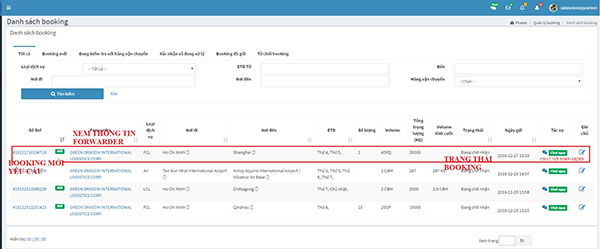
Step 3: On booking detail page, you could re-check rate and information.
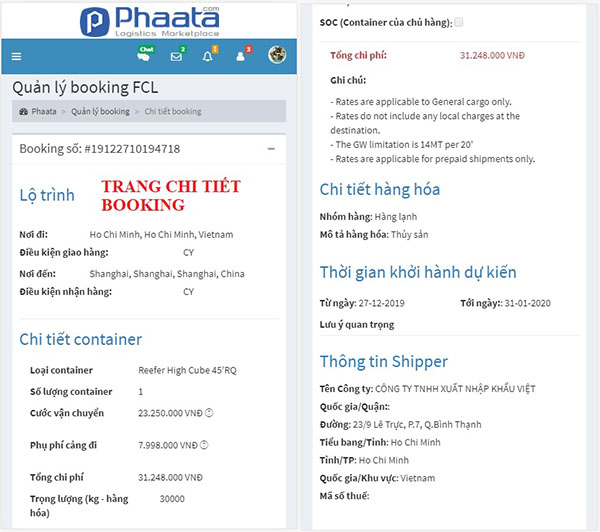
Step1: On Home page, select: “Quick Quotes / Search Rate / Book now” - https://www.phaata.com/
Step 2: On booking request form, input information of shipment, especially the fields (*)
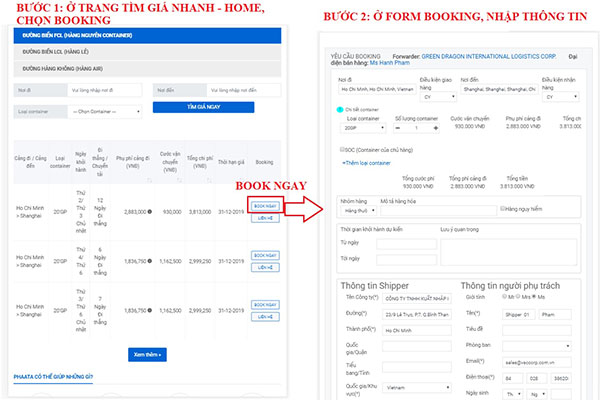
Step 1: On your admin page, select "Quotation request / Manager Quotation Request / View Quote":
- Click Forwarder name to view eStore of Forwader
- Click “Send inbox” to send messages to Forwarder
- Click "Chat now" to chat
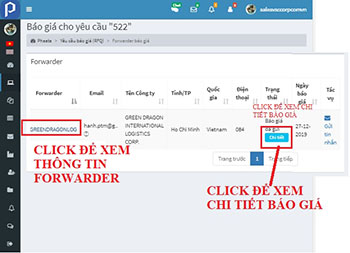
Step 2: Click "Book now" to view quotes detail page
- "View book": after booking
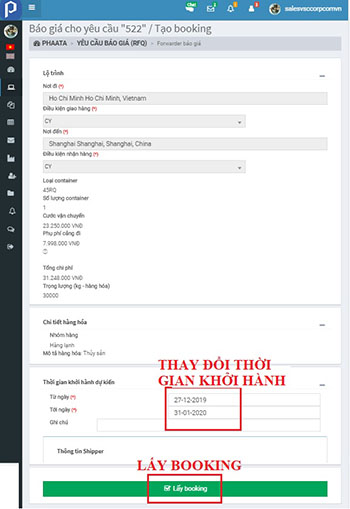
Request For Quotes
Help you send and receive quotes from Forwarders on the market quickly and efficiently.